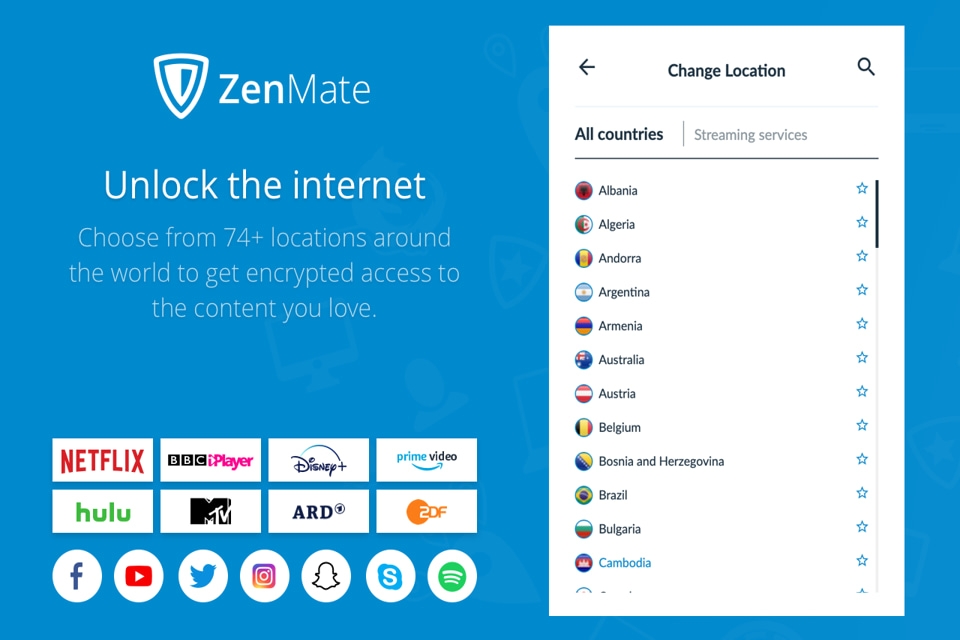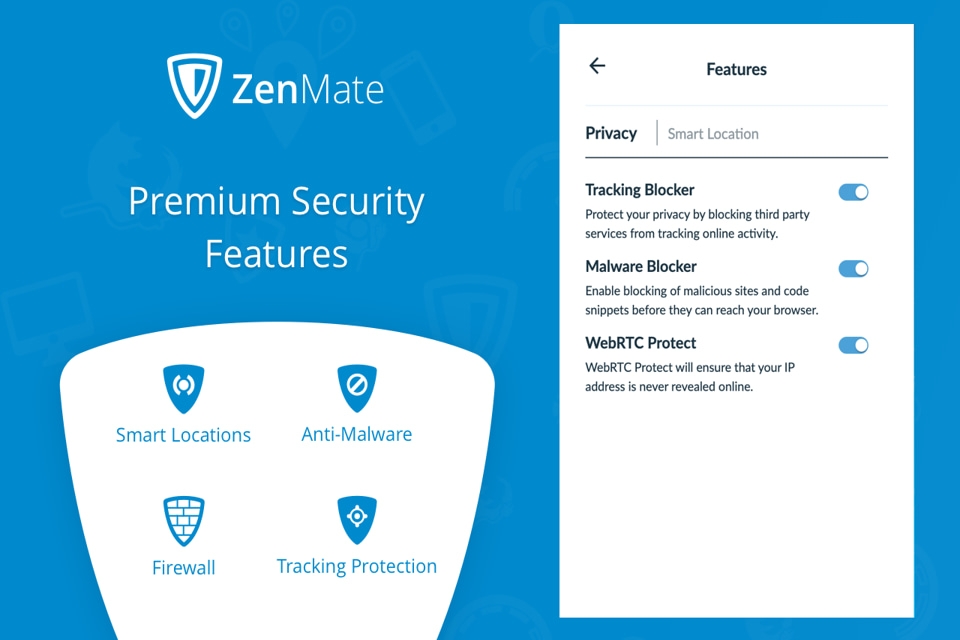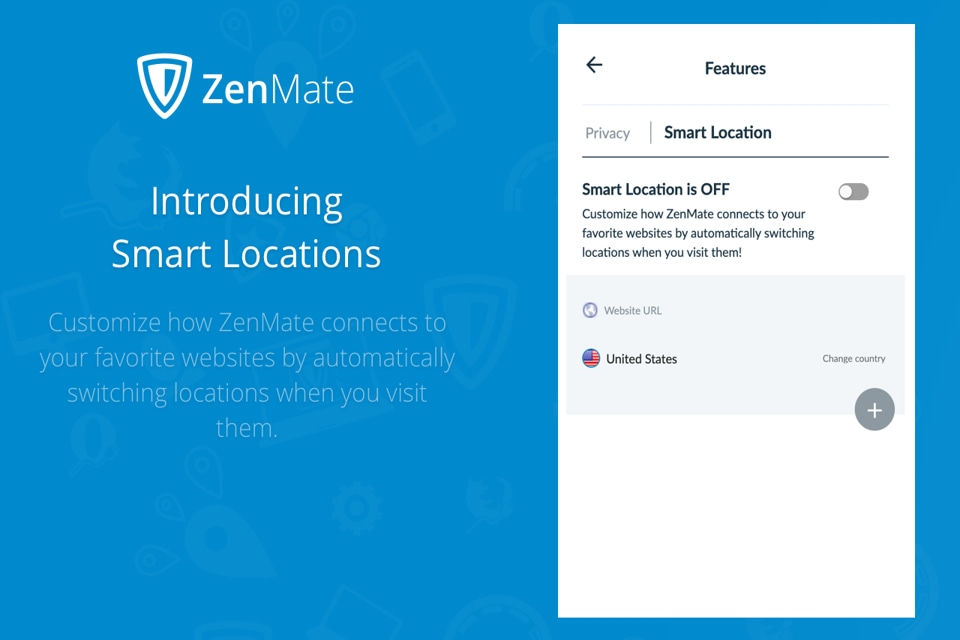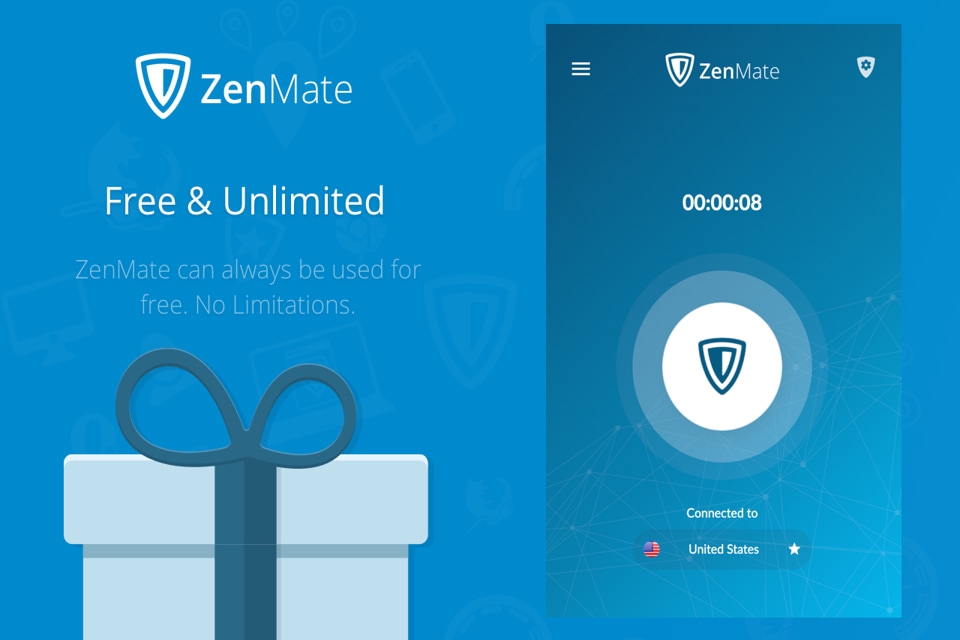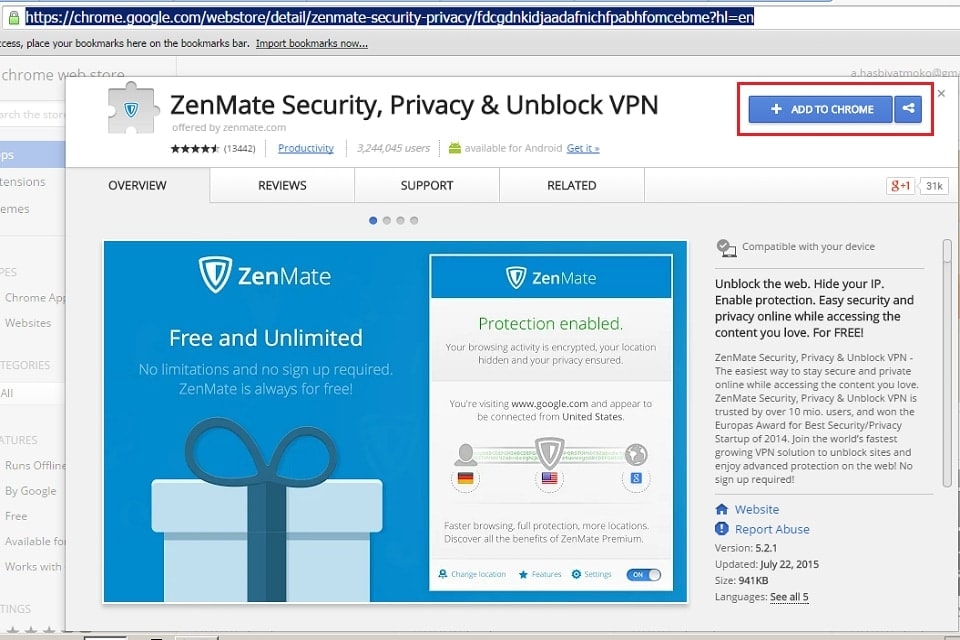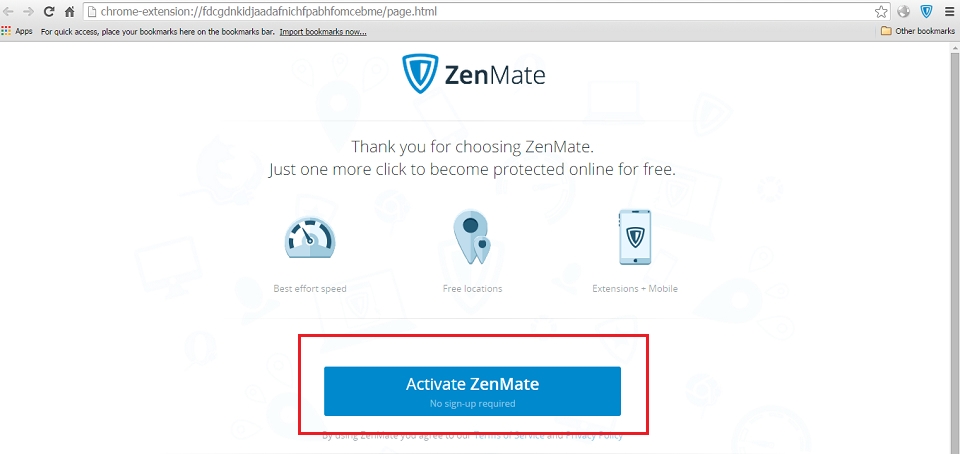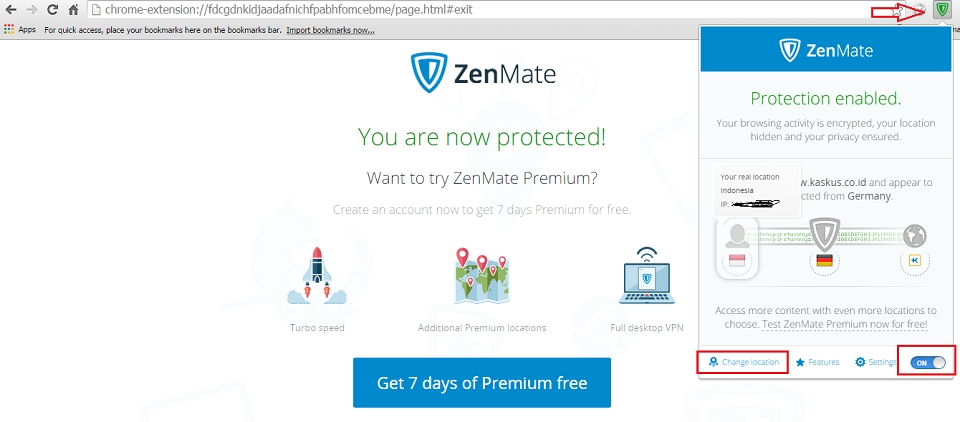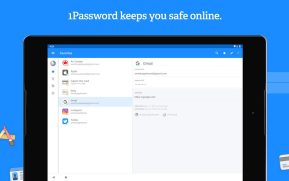ZenMate VPN is an extension built into web browsers like Chrome, Edge, Opera and Firefox that is designed to help protect user information while browsing the web. Today, we will help you can get more information about ZenMate VPN features and how to add this extension to your browser below this article.
As technology evolves, the need to protect privacy and security when accessing the internet has become a concern for many people. In particular, ZenMate VPN is a tool that encrypts all data sources when users browse the internet through proxies from many different countries. As a result, user information can be safely protected from the prying eyes of cybercriminals.
Learn about the outstanding features of ZenMate VPN
Internet Security
Whether you are at home, traveling, or connecting your devices via WiFi, ZenMate VPN is committed to encrypting all information and protecting your privacy when accessing the internet. ZenMate VPN not only prevents cell phone tracking and eavesdropping, but also prevents any unauthorized attempts to access your data.
It can be said that this is the simplest and most effective internet security solution available for web browsers (Chrome, Edge, Firefox, Opera) or mobile devices (Android and iOS).
Protect Your Privacy
All your data on the Internet is re-encrypted and compressed directly into the Cloud VPN network system – a server network highly regarded for its world-class security features. This means that your personal IP address is hidden and replaced with a standard ZenMate IP address.
This means that you appear in a secure and anonymous identity and cannot be tracked or identified by bad actors. Another feature is that ZenMate VPN technology also has the ability to increase Internet browsing speed, providing users with an impressive high-speed online experience.
Access All Websites
ZenMate VPN not only protects your browsing experience, but also helps you easily access “banned” websites or blocked forums. ZenMate’s anonymous viewing feature allows you to explore the Internet without worrying about obstacles, expand your access and explore the online world freely.
Simple and Easy to Use
Simply install ZenMate VPN on your Chrome, Firefox, Opera and Edge browser, and from now on, ZenMate will take care of all your online activities. With ZenMate, Internet security is no longer just the domain of computer experts, but anyone can do it.
No consumption of computer resources, no complicated installation, no icons on the screen. With just a few clicks, you can enjoy the security and freedom of the Internet.
How to Add ZenMate VPN to Chrome
If you also want to add this extension to your Chrome browser and use the impressive features of ZenMate VPN, follow these steps:
Step 1: Click on the link here and press the “Add to Chrome” button to install ZenMate VPN on your browser. Usually, this process may take a few minutes, as ZenMate VPN needs to scan data and check compatibility with your computer.
Step 2: Once added, the ZenMate VPN extension will appear with a blue shield icon in the browser and in the upper right corner of the interface.
But please note that your computer is not currently protected by ZenMate. To activate this tool, you need to click on the “Enable ZenMate” box (which will appear automatically after you have successfully added ZenMate to your browser).
Step 3: After successful activation, the old ZenMate icon, as well as the ZenMate control panel, will be replaced with a green icon. At this point, you can change your IP address by clicking on “Change Location” or drag the “Turn On” button to the left if you don’t want to use it anymore.
Other browsers like Firefox, Edge, and Opera do the same.
Conclusion
In just a few simple steps, you can download ZenMate VPN on your device in no time to protect your web browsing process. FPT Shop hopes that through this utility you will be better protected when looking for information and entertainment on the Internet.