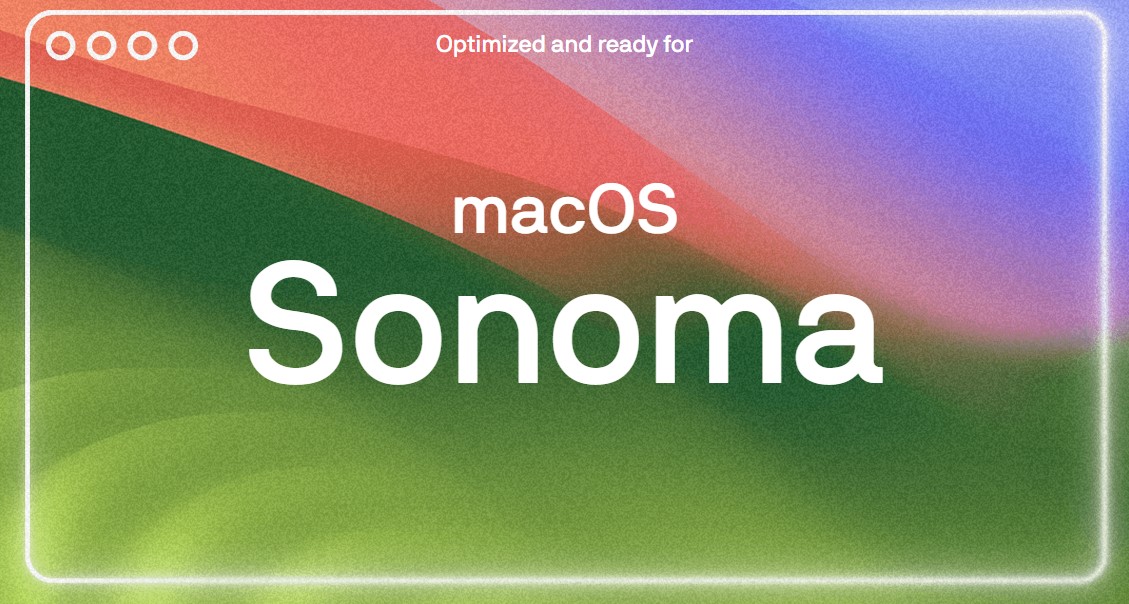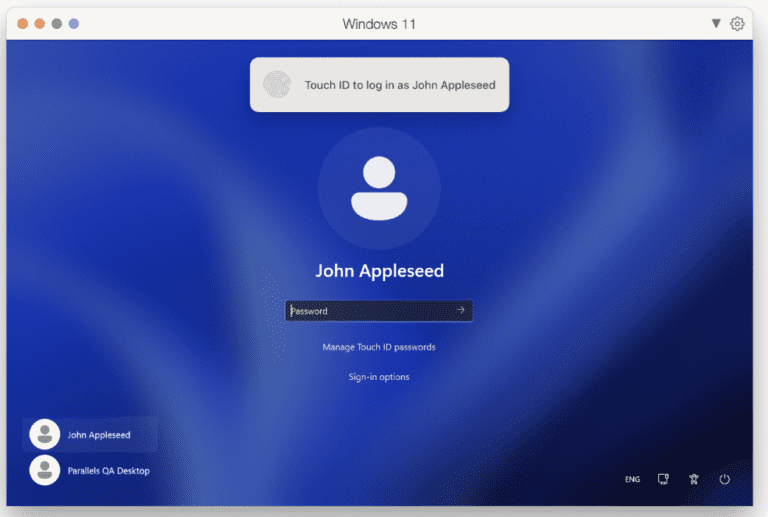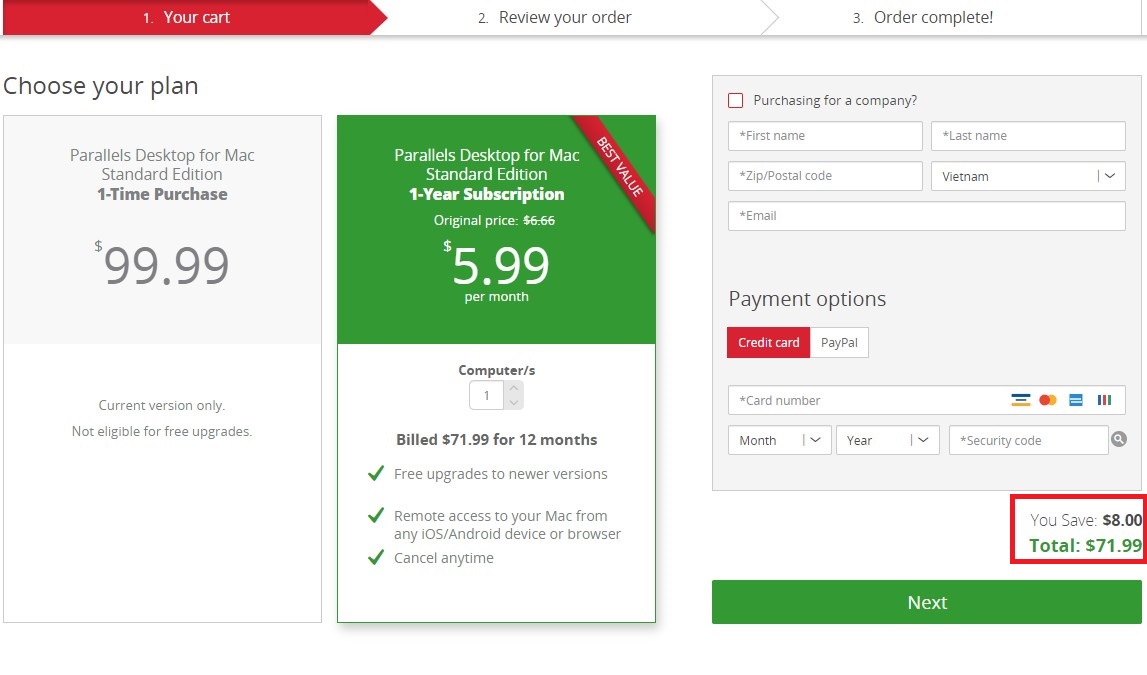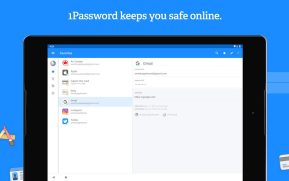If you are a Mac user, you may have come across a situation where you need to use software or applications that are only available on Windows or Linux. You can also install these operating systems side by side on your Mac, but this takes up a lot of disk space and restart time. There’s a great solution that many users like: use Parallels Desktop for Mac, a software that allows you to create and run virtual machines with different operating systems on your Mac. Easy and fast.
Launched in 2006, Parallels Desktop for Mac has become one of the leading virtualization software for the Mac platform. In August 2023, Parallels Desktop for Mac officially launched version 19, which includes many new updated features and performance improvements. In this article, I’ll show you the highlights of this new version and how to get the most out of your Mac with Parallels Desktop for Mac.
New features of Parallels Desktop 19
Compatible with NEW M3 MacBooks on Sonoma: This is important because Parallels Desktop for Mac is always updated to match the latest version of macOS. In version 19, Parallels Desktop for Mac fixes an issue printing from Windows to Mac shared printers because macOS Sonoma removed the CGPSConverter module that supports PostScript file conversion. Parallels Desktop for Mac now uses Internet Printing Protocol (IPP) for easy and efficient printing on Windows.
Compatible with macOS Sonoma
New design: Parallels Desktop for Mac changes app icons and product details to align with modern macOS design principles. Rather than simply placing the old icon on top of the familiar white box with rounded corners, the new icon reshapes the way the product communicates within the macOS ecosystem. Additionally, the new icon reminds us of the importance of running multiple operating systems side-by-side on Mac and ties into the new Parallels brand.
Log in to Windows using Touch ID: This is a fun and convenient feature that allows you to log into a Windows virtual machine using your fingerprint instead of entering a password. This feature not only saves you time but also improves the security of your virtual Windows environment.
Use touch ID for Windows sign-in
Improved OpenGL and professional software support on Windows: Parallels Desktop for Mac 19 has improved OpenGL support to version 4.1, allowing many Windows-only CAD software to run on Mac. This is great for architecture, engineering, and design professionals as they can use their favorite software like VariCAD, and Deswik.CAD, and Vectorworks Vision 2023 on Mac. surname.
Improved installation and control of macOS virtual machines on Apple silicon: This new version updates macOS virtual machines on Apple silicon. Parallels Desktop for Mac improves the virtual machine installation process, supports basic operations such as restarting and shutting down, and integrates two-finger trackpad gestures for easy control of virtual machines.
Parallels Desktop for Mac Hardware Requirements and Usage 19
To use Parallels Desktop for Mac 19, you need a Mac running macOS Big Sur 11.0 or later with at least 4GB of RAM and 600MB of hard drive space. You can download and install Parallels Desktop for Mac from the official Parallels website.
Once installed, you can create and run virtual machines with different operating systems on your Mac. You can install Windows from an ISO file, Boot Camp, or choose one of many other operating systems, such as Linux, Android, Chrome OS, or macOS Sonoma. You can also import virtual machines from other software, such as VMware Fusion, VirtualBox, or Hyper-V.
When running a virtual machine, you can choose between two modes: windowed or full-screen. Windowed mode allows you to view and control a virtual machine in a separate window on your Mac, while full-screen mode allows you to use the virtual machine’s entire screen. You can also use Mission Control or Spaces to switch between virtual machines.
Parallels Desktop for Mac also allows you to customize virtual machine settings such as B. Amount of CPU, RAM, storage space, graphics card, sound, network, USB, Bluetooth, etc. You can access these settings by clicking the Parallels icon in the menu bar and selecting Settings. You can also use Parallels utilities to optimize virtual machine performance, such as Parallels Toolbox, Parallels Access, and Parallels SmartGuard.
Parallels Desktop 19 coupons
We always have special coupons that help you get a discount when purchasing Parallels Desktop 19 at TopHostCoupon.
Click on the button below to get the Parallels Desktop 19 coupon
| DESCRIPTION | COUPON |
| 20 % off ALL Parallels Desktop 19 Editions (full license only, 1st year of subscriptions only) | |
| Parallels Desktop 19 Standard Edition For Home & Student Use just only $79.99 | |
| Parallels Desktop 19 Pro Edition For Developers, Testers, and Power Users just only $99.99/yr | |
| Parallels Desktop 19 Business Edition For Use in Work Settings just $99.99/yr | |
| Parallels Desktop Student Edition Students 50% OFF just only $39.99/yr |
Save 10% with the Parallels Desktop coupon
Parallels Desktop 19 has many valuable upgrades, making it a worthwhile software to use if you want to experience several different operating systems on your Mac. Not only does it give you the flexibility and convenience of running software and applications that are only available on Windows or Linux, but it also improves the performance and stability of your virtual machines.
It also supports the latest Macs powered by Apple silicon, so you can experience the performance of Apple’s latest silicon models. However, Parallels Desktop 19 also has some limitations, such as B. The price is higher, larger disk capacity is required to store virtual machines, and errors or conflicts may occur when running the operating system. Various actions. If you want to use Windows or another operating system on a virtual machine, you will also need a valid license.
Already own Parallels Desktop for Mac 19? If not, remember to use the Parallels Desktop 19 coupon above to get up to 50% off your purchase.