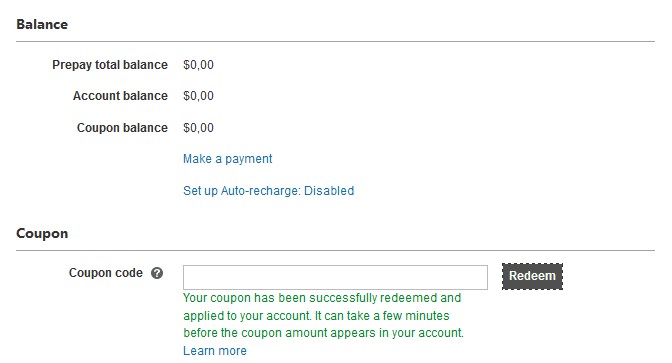Bing ads (Microsoft Advertising) is an advertising service provided by Microsoft that allows you to run ads on both the Bing search network and their partner networks. Like Google Ads, Bing ads show at the top, bottom, or side of the search engine page (SERP), helping you reach millions of potential customers on Bing and Yahoo Search.
In this article, we will help you to get $100 Bing Ads coupons easily with just a few clicks.
Bing Ads – Microsoft Advertising coupon, promo codes 2026
Bing Ads coupons use different countries separately, so you need to choose the right location where you are in the list of Bing Ads coupons below:
Click on the button below to get Bing Ads – Microsoft Advertising coupon
| Description | Coupon |
| Get free $100 when you spend $25 on Bing Ads in the US | |
| Get free 75 € when spending 15 € in Spain | |
| Earn $100 Bing Ads coupon when you spend $25 in Canada | |
| Earn Rs3000 Microsoft Advertising Ads coupon when you spend Rs650 in India | |
| Get free £ 100 Bing Ads coupon when you spend £ 20 in UK | |
| Get free 75 € Bing Ads coupon when spend 15 € in France | |
| Free $100 Microsoft Advertising credit when you spend $25 in Australia | |
| Get R$150 Bing Ads credit when you spend R$30 in Brazil | |
| Get $1000 Bing Ads credit when you spend $250 in Mexico | |
| Free $100 Bing Ads credit when you spend $25 in New Zealand | |
| Get free 75 € Bing Ads voucher when you spend 15 € in Germany | |
| Free 75 € Bing Ads voucher when you spend 15 € in Italy |
Save the cost of running effective ads with Bing Ads coupon
The first thing I have to emphasize is that you don’t focus too much on Bing Ads – Don’t put all your eggs in one basket. Why so?
Because running Bing Ads successfully depends on many factors as follows:
- Does your product or service meet the needs of many people?
- Do you have a promotion system, partners to promote products and services in the market?
- Are the strategies and thinking of your business or company new and different from the competition?
- What tools are you proficient in? Bing Ads? Google Ads, Facebook Ads?
Have you used Bing Ads Coupon code yet? Just spend from $25 and you have a coupon code of $100 to launch your brand new business. Let’s get started now!
What are the key components of Bing Ads?
Set goals towards
1. Location
Clearly define where you should place your ad so that you can reach your target audience. You can show ads to customers in specific locations, like cities or countries. For example, if you only want local customers to see your ad, you can set your ad to appear to customers within a 20km radius of your store using radius targeting.
2. Advertising time
You need to determine when to allow ads to be shown, especially during the times when your target customers are searching for information, have the highest traffic and conversion rates.
3. Gender and age
You can choose the target customer group you want to target such as age or gender, display ads to be able to reach them without wasting other customer groups.
4. Equipment
You can also choose based on the device you want your ad to be displayed on, which your target customers often use such as smartphones, tablets, or desktop computers, etc.
Daily or monthly budget (Budget)
The final step before launching your ads is to choose the right budget for you. You can start from $ 10 to $ 50 a day, when you see the ads are effective, you can gradually increase the budget.
Ad Groups
Unlike Google Ads, Bing allows you to specify different campaigns in different time zones, which will make it easier to manage complex advertising campaigns.
In Google Ads, Google asks you to set network settings, placement, ad scheduling, language, and ad rotation at the campaign levels, then Bing Ads opens these options at the group level ads, allowing you to quickly adjust settings for a specific ad group without having to create an entirely new campaign to make changes.
Ads
Each ad includes an Ad title (headline) and Ad text (description) about your business and an accessible link to your website.
Ad title
The ad title is the title on your website that is displayed on search engine results pages (SERP) as a blue link to describe for readers to quickly understand and click on a web page. The headline of a web page is the most important and accurate display of the content of that page.
Description (Ad text)
This is a brief information description of a service or product that you are trying to advertise, up to 20 characters, should be short and contain the most important content, it is like an advertisement to attract customers. traffic to your website.
Display URL
Display URL displays the website address where you run ads, the display URL helps customers to quickly understand the content of that website.
Destination URL
The destination URL is the exact address the user will be directed to when they click on the display URL, and they can only see the destination URL when they visit the website.
Keyword
Just like Google Ads, Bing also owns the Bing Ads Keyword Planner, which helps users research and discovers new keywords on their platform.
Keyword research is one of the extremely important factors determining the success of a marketing campaign, it is also the only way that you can know what users are searching for. Choosing the right keywords will help you meet the search needs of your target customers and increase traffic to your website.
How to use Bing Ads coupons?
Important notes before using Bing Ads Coupons:
- New Bing Ads (Microsoft Advertising) account registered no more than 15 days
- Microsoft Advertising account has added a payment method, in simple words, your account must have successfully added a Visa or Paypal card before.
- Each coupon code has a different expiry date, maybe 6 months, or 1 year will expire. Since Bing ads issued that coupon
Click the coupon button above to get the right Bing Ads coupon for you.
Next, if you already have a Microsoft Advertising account, you need to log in. If you do not have an account, you will need to register for a new Microsoft Advertising account.
After successful login, in the upper right corner, there is your email account name. Click on it and select Accounts & Billing.
You can see right at the Coupon section, enter the Coupon code in the Coupon code box and then click Redeem
If you apply the code successfully, you will receive a successful Bing Ads Coupon Code notification as shown in the screenshot below.
If you have any questions about Bing ads coupon or Microsoft Advertising coupon, leave your comments, TopHostCoupon will respond quickly within the time allowed.
Good luck!