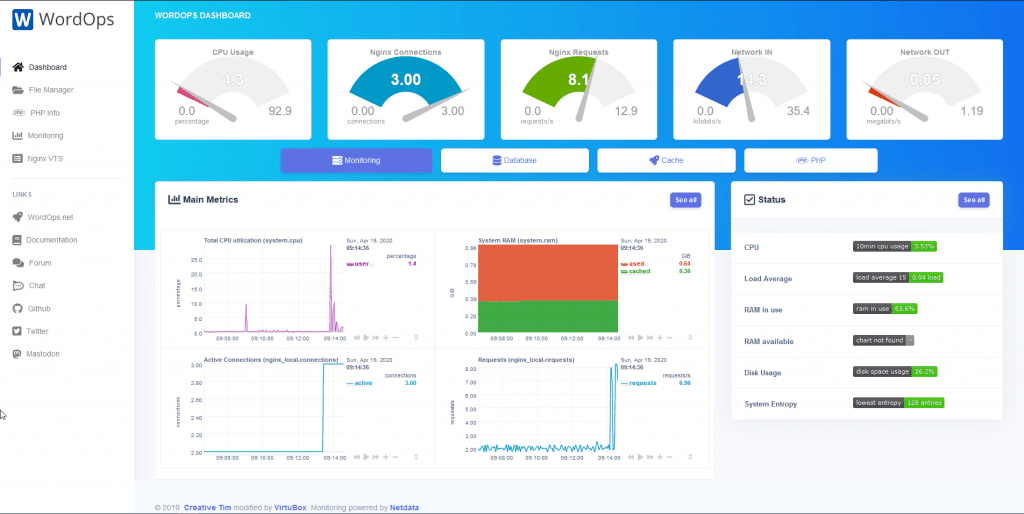WordOps provides fast and secure WordPress deployment with Nginx using simple and easy-to-remember commands. From EasyEngine v3 version, has been updated with a number of new features including Wildcard SSL Certificates with DNS API authentication support, Linux kernel optimization, or a new custom Nginx package with TLS v1. 3 and Cloudflare HTTP/2 HPACK Support.
Minimum required configuration
- Minimum 512MB ram.
- Disk space (free hard drive) at least 100MB.
- Supported OS: Ubuntu (16.04 64bit, 18.04 64bit), Debian (9 64bit, 10 64bit) and Raspbian (9 armv7l, 10 armv7l)
Steps to install WordOps on Ubuntu
Log in to the server via SSH and run the command below to start installing WordOps:
Update the system with the following command
apt update -y
Install WordOps with the following command, the system will automatically install the included packages and launch WordOps
wget -qO wo wops.cc && sudo bash wo
Install WordOps Stack
wo stack install
This will install the --web stack and --admin stack.
Nginx, PHP 7.4, MariaDB, Netdata, Fail2Ban, WordOps dashboard, phpMyAdmin, Adminer, MySQLtuner, OpcacheGUI
Web
wo stack install –web
This will install Nginx, PHP 7.4, MariaDB
Admin tools
WordOps backend with WordOps-Dashboard, PHPmyAdmin, Adminer, OpcacheGUI etc..
wo stack install –admin
After the installation is complete and needs to access the Backend of WordOps, enter the following command to get information
wo secure –auth
When installing successfully, the Admin stack and the WordOps dashboard will be available on https://YOUR.SERVER.IP:22222 with the credentials displayed during the stack installation.
More information about the upgrade, migrate, remove, start, restart, reload, stop WordOps. You can read more at: https://docs.wordops.net/commands/stack/