cPanel is the most popular Linux platform control for web accounts hosting. It helps you manage all web services in one place. Currently, cPanel is the industry standard and most web developers are familiar with it.
Easy to use and convenient, cPanel helps increase the power of managing web hosting accounts with optimal performance. Whether you want to create a new FTP account and email address or monitor resources, create a subdomain or install software that can be done with cPanel.
What is cPanel Hosting?
cPanel hosting is Linux web hosting that has pre-installed cPanel. cPanel has advantages and disadvantages, but in most cases, it works effectively. So cPanel is a good choice for everyone who is looking for a control panel solution for hosting. You can consult our review:
Advantages:
- Easy to learn
- Easy to use
- Save your time and money
- Has been thoroughly tested
- There is an automatic installer
- Many tutorials/articles online
Disadvantages :
- There are many unnecessary features
- Easy to accidentally change important parameters
- Some hosts run the old cPanel version
- It is more expensive because cPanel usually does not include free hosting packages
How to use cPanel
In this section, we will guide you to use cPanel for you, by going through each part of cPanel’s interface. Each cPanel installation has different features, but the good news is that you can look around to get its items, and everything is arranged very easily. When you log in, you will often see your hosting’s resource parameters (such as CPU usage, available disk space, memory usage). This information will help you pay attention to the overall performance of the website.
When you get used, look for other items. Take a look at the picture below, this is our cPanel and the typical cPanel module screen.
File Modules:
These modules allow you to directly upload and manage files from within cPanel without an FTP client account. You can install security, backup and more. The most commonly used modules are:
- Backup
- Backup Wizard
- Directory Privacy
- Disk Usage
- File Manager
- FTP Accounts
- FTP Connections
- Images
- Web Disk
Preferences:
This is where you customize the look of cPanel to make it more convenient. The most commonly used modules are:
- Change Language: change the language of cPanel
- Change Main Domain: change the domain name
- The Getting Started Wizard: the process when new
- Manage Resources: Manage resources
- Shortcuts
- Update Contact Info: update personal information
- Video Tutorials: video tutorials
Databases:
If your website has a content management system (CMS), it needs a database to store articles, settings and other information. This part is completely related to database management. The most commonly used modules are:
- MySQL Database Wizard
- MySQL Databases
- phpMyAdmin
- Remote MySQL
Web Applications:
This is where you usually need to install the necessary applications. It includes all applications from blogs to portals to CMS and forums.
Domains:
Often, webmasters need to use a hosting to manage multiple sites or to install subdomains and redirects. This is the place for webmasters to manage those issues. The most common modules are:
- Addon Domains
- Aliases
- DNS Manager
- Preview Website
- Redirects
- Subdomains
Email:
Not all web hosting includes email, but if your hosting package has both email and cPanel then this part is for managing Email. The most commonly used modules are:
- Address Importer
- Mailing Lists
- Autoresponders
- Default Address
- Email Wizard
- Encryption
- Forwarders
- Global Email Filters
- Spam Filters
Metrics:
If you are running a website and are interested in its access statistics. So you need to go to this Metrics area. This area is to give you all the statistical parameters that can help you evaluate whether the website works effectively. Common modules are:
- Bandwidth
- CPU and Concurrent Connection Usage
- Errors
- Raw Access
- Visitors
- Webalizer
- Webalizer FTP
Security:
Security is a top priority for many webmasters, especially if your website contains sensitive information such as username, password and financial information. This module will help you manage security-related issues, making your website safer. The most commonly used modules are:
- Hotlink Protection
- IP Blocker
- Leech Protection
- SSH Access
- SSL / TLS
Software:
This module mainly uses many PHP and Perl software, ordinary users do not need much of these features. The most commonly used modules are:
- Optimize Website
- Perl Modules
- PHP PEAR Packages
- Site Software
- MultiPHP Manager
Advanced:
As the title, these parameters are for professional users. The most commonly used modules:
- Apache Handlers
- Cron Jobs
- Error Pages
- Indexes
- MIME Types
- Track DNS
- Terminal
So, what is cPanel?
cPanel is a control panel of the most popular Linux web hosting platform in the world. It is a web hosting management software, you can look up parameters such as server configuration, website performance. You can also customize website settings through modules such as Files, Preferences, Databases, Web Applications, Domains, Metrics, Security, Software, Advanced, and Email



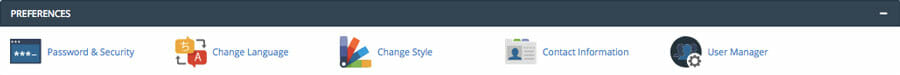
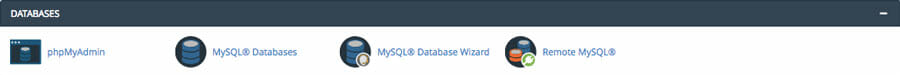
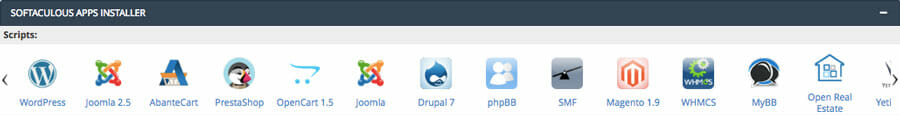

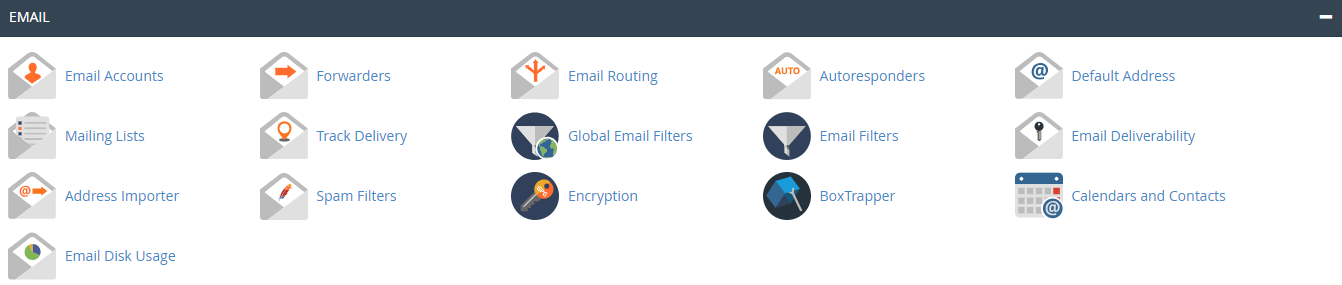
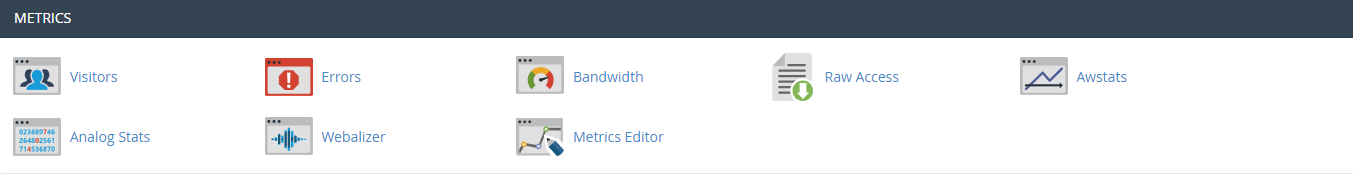
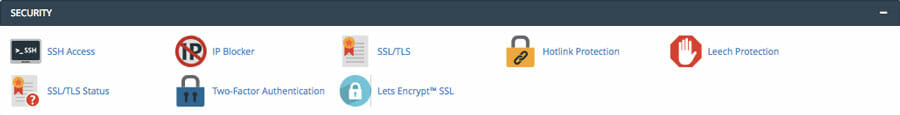
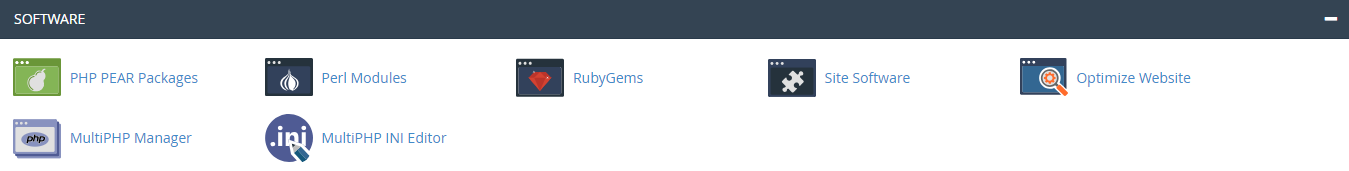
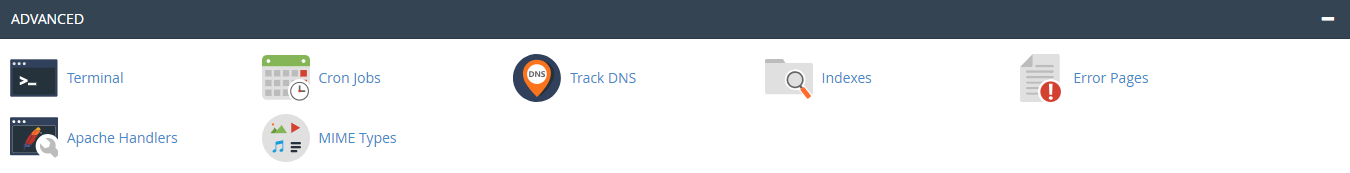

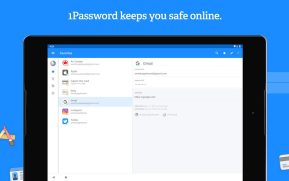




Hi, I’m Tahir, I’m using cPanel licence for my website, great information I just found reliable resource about it. Few of the them are quite helpful. But your article give me some extra information about the cPanel License Activation.I am glad that you found this information . Thanks for this useful info you have a valid view about this . I really appriciated your work. Keep updated for more information.