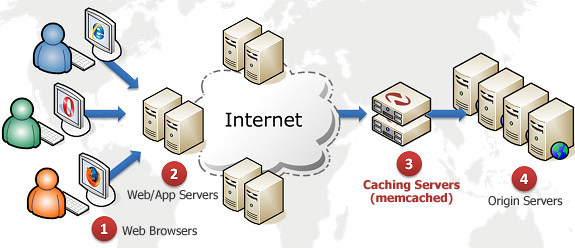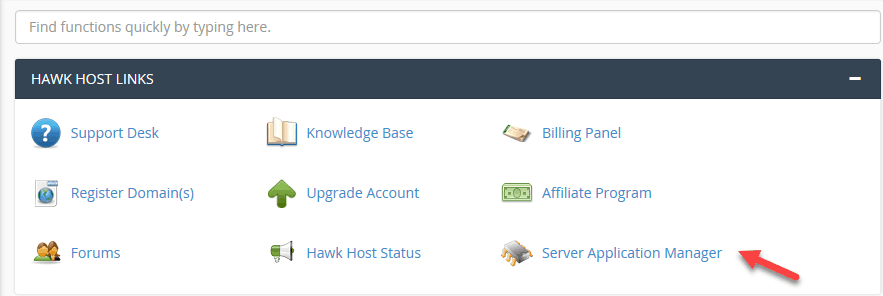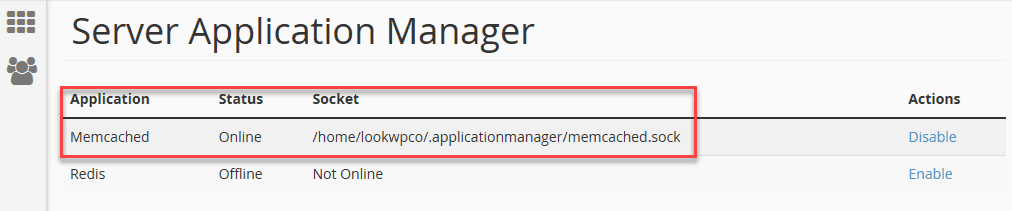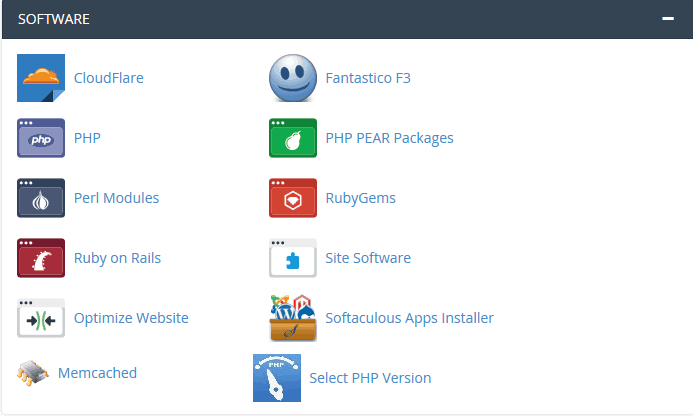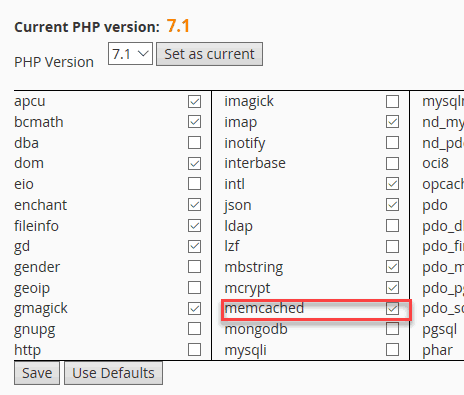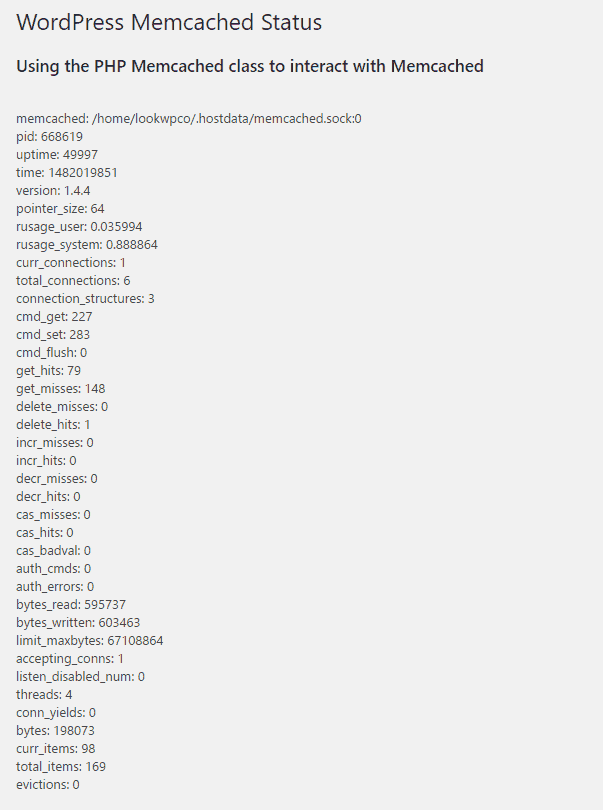HawkHost is a shared host service I always recommend. HawkHost is one of the few Hosting providers in the world that supports the Memcached feature. If you are using the service here you must activate it and use it
Memcached is the cache function of the system using RAM instead of using the hard drive to read and write as traditional. Because the speed of RAM is very fast, Memcached will increase the performance up a lot, especially reducing the requests to the database (which is the most system resources) due to the query or can use the cache completely on RAM.
Memcached’s operating model is as follows:
This function is great, but it is completely free, if you use Hawk Host hosting, please activate immediately.
Instruction to enable Memcached at HawkHost
First, access the Hawk Host cPanel. Move to the part of HawkHost Links. Click Server Application Manager
Click the Enable link of Memcached to start Memcached server.
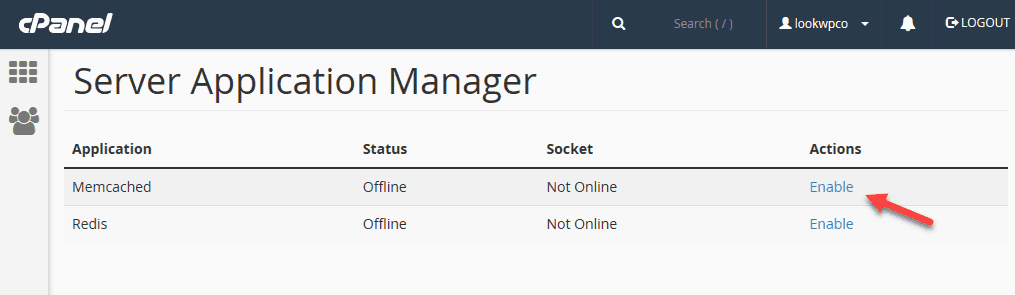
Memcached takes 5 minutes to boot.
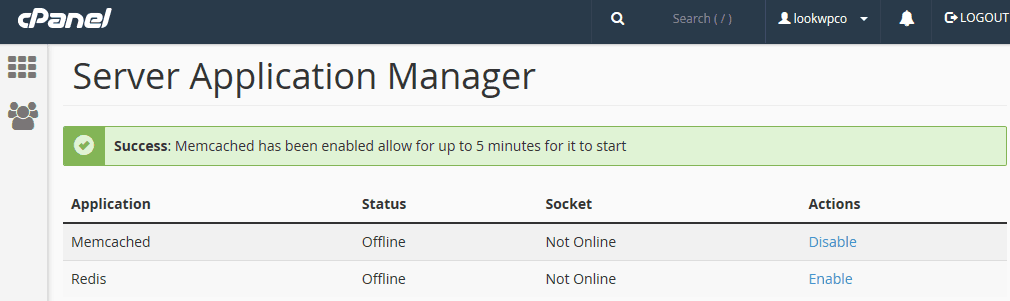
Once Memcached successfully boots, you will see the status as Online
Go back to cPanel Dashboard, scroll to Software, click Select PHP version
Activate the PHP module (if not already available) by going to Select PHP Version
Go to your WordPress Admin and install a Memcached plugin
After installing and activating the plugin you add the following code at the beginning of the wp-config.php file
$ memcached_servers = array ('default' => array (
'/home/lookwpco/.applicationmanager/memcached.sock')
);
You replace ‘ /home/lookwpco/.applicationmanager/memcached.sock ‘ with your value. This is the information connected to the Memcached server.
Finally, go to Tools-> Memcached. If your website is successfully connected to the Memcached server, you will see the Memcached server information:
This applies to situations where you use the W3 Total Cache plugin.
That is all. So, you know how to enable Memcached feature of Hawk Host. Good luck.
If you have problems using Memcached by Hawk Host, leave a comment below.
If you find the article useful, don’t forget to share it with your friends. Don’t forget we always have a 40% discount code for Hosting service at HawkHost.