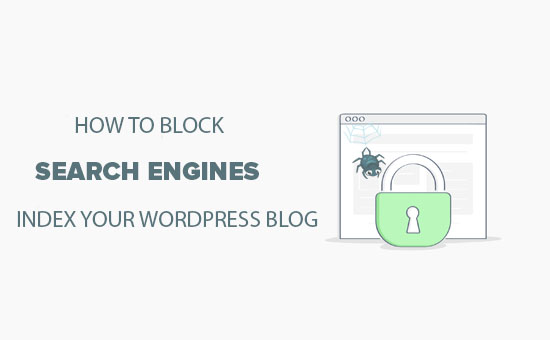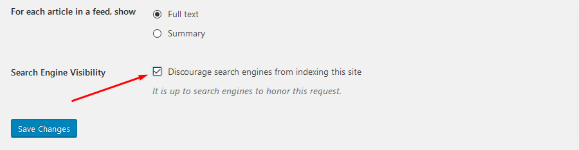When you start blogging, all you need to do is increase traffic to your website, Google needs to index your website. But why would someone want to block their search engine index site?
When you have just started, and you are posting data on your site, you may have just made the website live once it has fully published to the internet. In this situation, your site and content are not perfect, and you do not want anyone to see it. So in this situation, you want to exclude your website from google search until you’re ready for people to view your website.
Maybe you think even if you just started, there aren’t any links formed and the search engine can’t find it, you’re wrong. Search engines not the only search based on links, but it also works on content. But don’t worry, it’s easy to hide your WordPress website from the search engine.
So how to block search engines crawl your site?
Here are some tips and tricks you need to know to do this. Read through this tutorial on how to prevent search engines from finding your website.
Disallow Search Engines index WordPress Blog
Method 1 – Use the built-in WordPress site tools
Removing WordPress from the search engine is easy, all you need to do is use the built-in WordPress features:
- Go to the WordPress admin page, select Settings and then Reading.
- Here you will see the Search Engine Visibility option. Tick Discourage search engines from indexing this site. After that, WordPress will bark the robots.txt file and apply it to disallow rules to prevent search engine crawling and indexing your site.
- Click the Save button to apply changes.
Method 2 – Edit the robots.txt file
If you want to do this manually, you can achieve the same result by fixing the robots.txt file :
-
- Use File Manager or an FTP client like FileZilla Client to access your website
- Locate robots.txt file. It may be located in the same directory of WordPress (usually the public_html directory ). If you cannot find it, create a new file with the same name.
- Enter the following to block search engine from crawling your website:
- User-agent: *
Disallow: /
Having the above line in the robots.txt file is like saying to the search engine “no, I don’t want the site to be crawled, away from my website.”
Having fun!