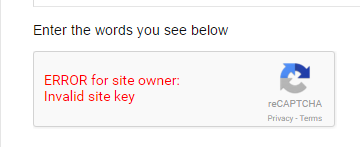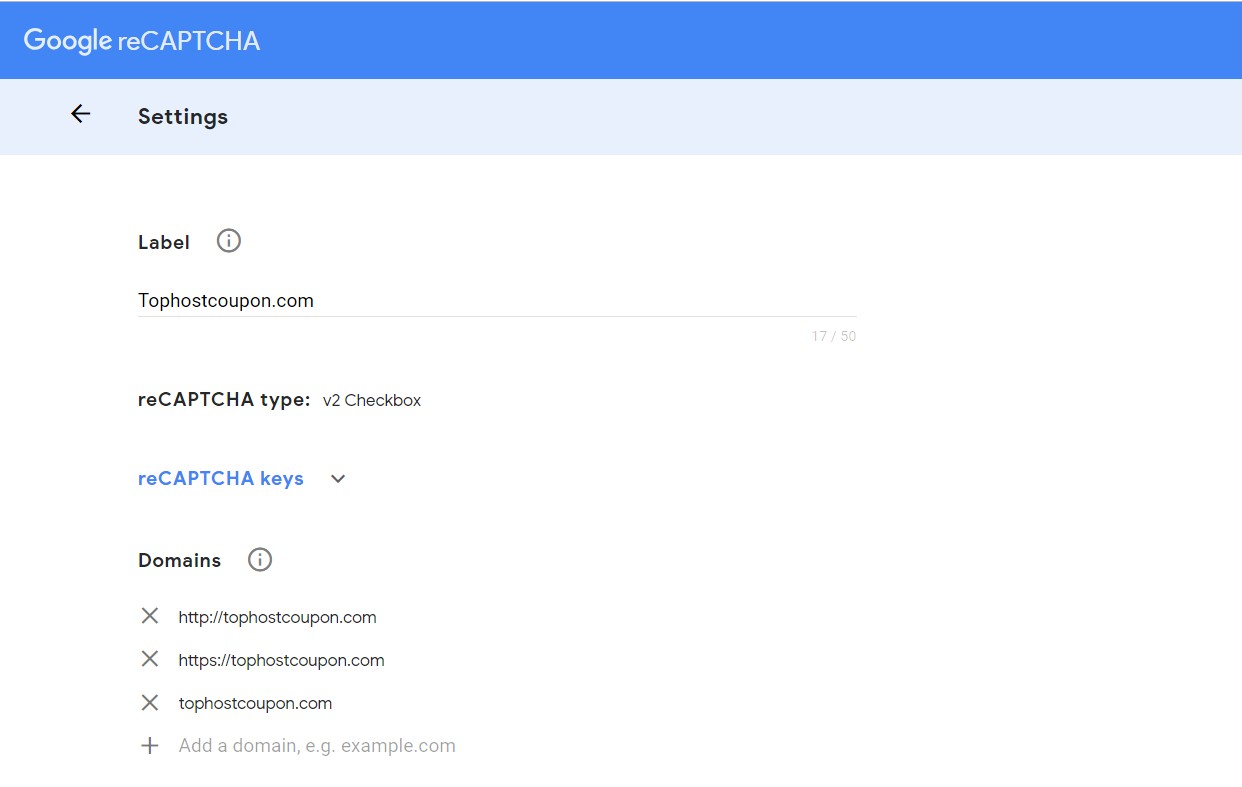During the installation of the Captcha plugin for my blog and I encountered an error ERROR for site owner: Invalid site key. I have investigated and many people also have this error.
So how to fix this error?
First, when creating the key to use the plugin, remember to choose V2. At the add site section, you add the site as shown below and everything will work normally.
Everything is simple right?
So you have fixed the ERROR for site owner: Invalid site key when using Google ReCaptcha.
If you need help, please leave a comment or email to tophostcoupon@gmail.com.